
When you create and print a time object in Golang, you’ll see an output like this:
2018-10-26 14:15:50.306558969 +0800 CST m=+0.000401093
The initial part is easy to understand, representing the year, month, day, time, and timezone. But what does the last part m=+xxxx signify?
Monotonic Clocks and Wall Clocks
According to the documentation of Golang’s time package, the time structure in Golang stores two types of clocks: Wall Clocks and Monotonic Clocks.
Wall Clocks, as the name suggests, represent the time shown on a wall clock, which is the time we usually understand. It is stored as a timestamp since January 1, 1970, 00:00:00. When the system synchronizes time with a time server, it might cause a situation where one second is 2018-1-1 00:00:00, and the next second becomes 2017-12-31 23:59:59. Monotonic Clocks, on the other hand, represent a monotonically increasing time that is unaffected by time synchronization operations. This time represents the number of seconds since the process started.
If you generate a Time object every second and print it, you will see the following output:
2018-10-26 14:15:50.306558969 +0800 CST m=+0.000401093
2018-10-26 14:15:51.310559881 +0800 CST m=+1.004425285
2018-10-26 14:15:52.311822486 +0800 CST m=+2.005711106
2018-10-26 14:15:53.314599457 +0800 CST m=+3.008511329
2018-10-26 14:15:54.31882248 +0800 CST m=+4.012757636
2018-10-26 14:15:55.320059921 +0800 CST m=+5.014018292
2018-10-26 14:15:56.323814998 +0800 CST m=+6.017796644
2018-10-26 14:15:57.324858749 +0800 CST m=+7.018863606
2018-10-26 14:15:58.325164174 +0800 CST m=+8.019192224
2018-10-26 14:15:59.329058535 +0800 CST m=+9.023109863
2018-10-26 14:16:00.329591268 +0800 CST m=+10.023665796
You can see that the numbers following m=+ represent the Monotonic Clocks mentioned in the documentation.
Time Structure
So how are Monotonic Clocks and Wall Clocks stored in Time? Let’s take a look at the Time struct.
type Time struct {
wall uint64
ext int64
loc *Location
}
The Time struct consists of three parts. loc is straightforward, representing the timezone. The information stored in wall and ext is relatively complex. Based on the documentation, it can be summarized in the diagram below:
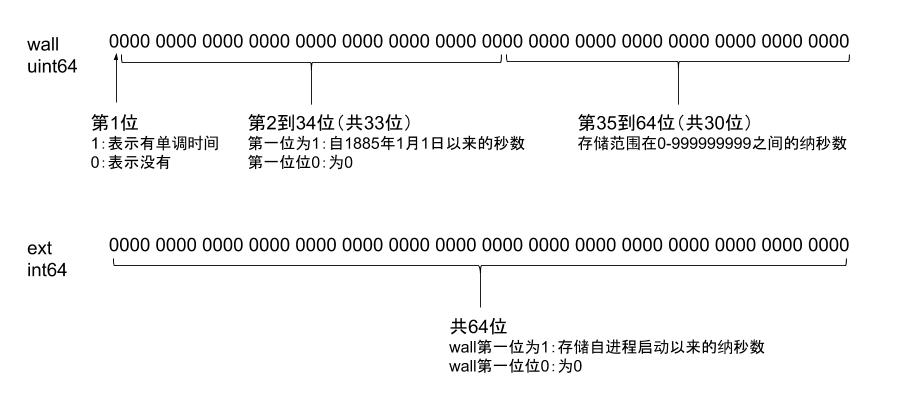
Unlike many languages that store Unix timestamps (which can only represent time from January 1, 1970, onwards), Golang’s Time structure can safely represent time from the year 1885 onwards.
t, _ := time.Parse(time.RFC3339, "1890-01-02T15:04:05Z")
fmt.Println(t) // 1890-01-02 15:04:05 +0000 UTC
Practical Considerations
Since the Time structure might or might not include a Monotonic Clock, you may encounter some issues in practice, such as the following scenario.
now := time.Now()
encodeNow, _ := json.Marshal(now)
decodeNow := time.Time{}
json.Unmarshal(encodeNow, &decodeNow)
fmt.Println(now) // 2018-10-26 16:04:55.230121766 +0800 CST m=+0.000520419
fmt.Println(decodeNow) // 2018-10-26 16:04:55.230121766 +0800 CST
As you can see, after JSON encoding, the Time structure is represented as a string without the Monotonic Clock, losing the Monotonic Clock information. Naturally, when converting the string back to a Time structure, it differs from the original. The same situation occurs with database storage; the Time structure stored in the database is different from what is retrieved.
When calling Equal to compare two Time objects, the comparison will use the Monotonic Clock if both Time objects contain it; otherwise, it will only compare the Wall Clock part.
timeA := time.Now()
timeB := time.Unix(0, timeA.UnixNano())
fmt.Println(timeA) // 2018-10-26 16:37:02.216165074 +0800 CST m=+0.000363156
fmt.Println(timeB) // 2018-10-26 16:37:02.216165074 +0800 CST
r := timeA.Equal(timeB)
fmt.Println(r) // true
In the example above, the Wall Clock parts of the two times are the same, one has a Monotonic Clock, and the other doesn’t, but the comparison result is that they are equal.
timeA := time.Now()
timeB := time.Unix(timeA.Unix(), 0)
fmt.Println(timeA) // 2018-10-26 16:38:25.653953438 +0800 CST m=+0.000364851
fmt.Println(timeB) // 2018-10-26 16:38:25 +0800 CST
r := timeA.Equal(timeB)
fmt.Println(r) // false
It’s important to note that the Wall Clock is not just the part before the seconds; it can also be precise to the nanosecond level. Therefore, a time precise to the nanosecond and one precise to the second are different.
For the Monotonic Clock in Time, you can use the time.Round(0) method to eliminate it, achieving behavior consistent with other languages.
timeA := time.Now()
timeB := timeA.Round(0)
fmt.Println(timeA) // 2018-10-26 16:43:03.799263739 +0800 CST m=+0.000357758
fmt.Println(timeB) // 2018-10-26 16:43:03.799263739 +0800 CST