After upgrading Xcode, I hadn’t used it much until today when I tried to set the centering property for a label. I discovered that the previously used text centering property, UITextAlignment, is now deprecated. See the image below.
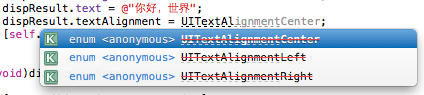
Upon checking the documentation, I found that iOS6 introduced a new property, NSTextAlignment.
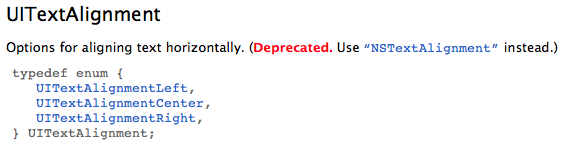
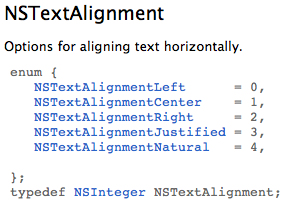
The new property includes Justified and Natural, so out of curiosity, I tried the Natural property on a label. It resulted in an error.
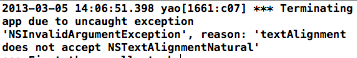
The error message indicated that NSTextAlignmentNatural cannot be used with textAlignment. Naturally, Justified cannot be used either (=_=). This means that for label text, only center, left, and right properties can be used, just like with UITextAlignment. So, in what situations can Justified and Natural be used?
I searched around but couldn’t find an answer to this issue. However, from Apple’s documentation, it seems that Justified and Natural might be intended for larger blocks of text. I haven’t tested this, it’s just a hypothesis. (⊙o⊙)…